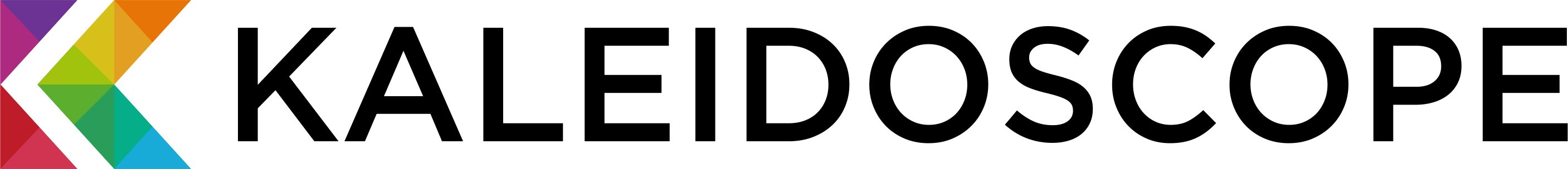SEC Filing Integration and Compliance for IR Websites
Welcome to Kaleidoscope. Stream vital content to IR web pages and applications using cutting-edge web widgets. As a trusted leader in the industry, Kaleidoscope specializes in providing SaaS solutions that empower companies to navigate the intricate landscape of SEC filings and compliance regulations with confidence.
Getting Started
- Request a Widget key: To access our Widgets, you'll need to request a Widget Key. To do this, please contact our team through our website or by reaching out to our support. Once your request is approved, we will provide you with a unique Widget Key.
- Explore the Widget Documentation: After receiving your Widget Key, it's essential to familiarize yourself with our Widget documentation. This documentation offers comprehensive information about how to use our widgets, including details about available widgets, customization options, and integration instructions. You can access the documentation below.
- Test Your Widgets: Now that you have access to the Widget Key and have reviewed the documentation, you can start testing the widgets. We recommend using an Iframe testing tool or embedding the Iframe code snippet into a test webpage on your site to see how it works. Our documentation will provide guidance on how to configure and customize the widgets to suit your needs.
- Integrate Widgets into Your Website: Once you are comfortable with the widgets and have tested them successfully, you can proceed to integrate them into your website. Our widgets are designed to seamlessly fit into various web applications, providing functionality such as data display, visualization, or interaction. If you encounter any questions or issues during integration, our dedicated support team is available to assist you.